Photographers, designers, VAs, & 1-1 service providers:
you need the...
Client Communication Template Toolkit
Written-for-you email templates + editable Canva templates that help you turn lost leads into paying clients.
A 3-minute task cost me $4,000...
A dream client was ready to book my brand photography package.
She'd already said yes to the price, loved my portfolio, and was excited to move forward.
All I had to do was send one follow-up email with the proposal.
Instead, I stared at my blank Gmail for 20 minutes, closed my laptop, and told myself I'd "handle this tomorrow."
...I didn't.
Two months later, I saw her brand photos on Instagram. Shot by another brand photographer. Using the wardrobe stylist I had recommended. At the studio space I had suggested.
That one email I never sent cost me $4,000.
If you've ever lost a ready-to-book client, this email template toolkit is for you.
Hi! I'm Emily:
I'm a former Apple software engineer turned brand photographer and business coach.
And for years, I made the same costly mistake over and over again.

I was building my brand photography business while working full-time in tech, which meant I had ZERO time to waste.
But instead of creating a system for my client communication, I was:
❌ Wasting time debating when & if I should send a follow-up email (hint: you should)
❌ Overthinking every single word because I didn't want to sound "pushy," "bossy," or "salesy"
❌ Spending 20 minutes digging through my Sent folder to find, copy, and paste an old response
❌ Procrastinating on sending follow-ups until it felt "too late" to reach out
❌ Having an existential crisis when that one potential client I loved didn't respond to my proposal
❌ Deciding that everyone hates me & I should burn down my business instead of understanding that busy people need reminders
Your follow-up isn't annoying: it's a service.
You're making it easier for busy people to make decisions.
And when you don't follow up, you're actually doing them a disservice.
Because they'll just go find someone else, like my shoulda-coulda-woulda dream photography client.
What if...
✅ What if it only took you 30 seconds to follow-up with a potential client, and then they booked the discovery call they forgot about?
✅ What if you didn't have to reinvent the wheel every time you sent a proposal?
✅ What if you had the exact words for every client scenario: from cold outreach to proposal follow-ups to testimonial requests?
✅ What if you could finally stop overthinking what to say to your leads and clients and just say it?
Introducing the...
Client Communication Template Toolkit
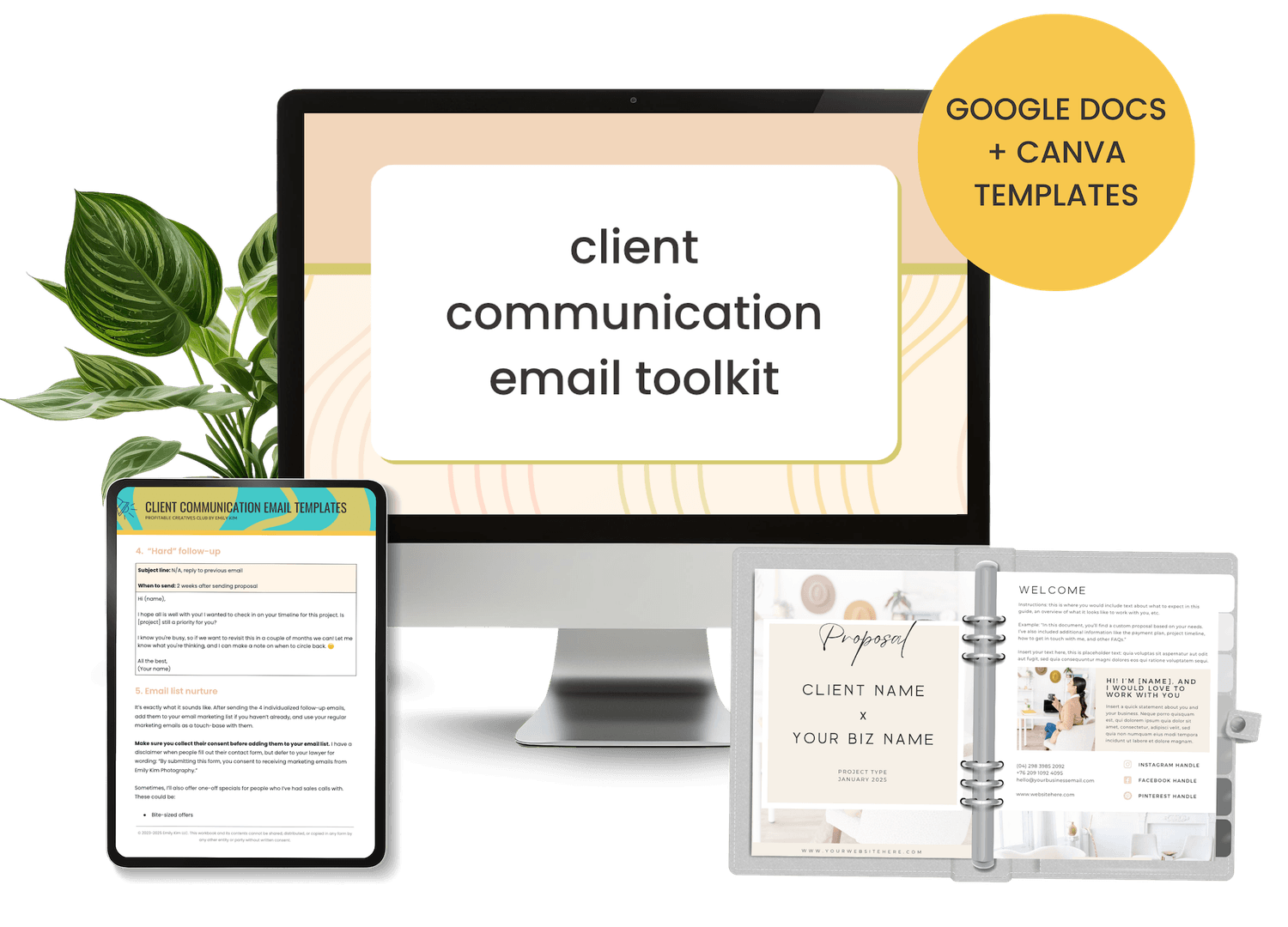
This isn't just another template pack. It's also not AI generated—I wrote & refined this based on real client conversations over several years while running a brand photography business.
This is the complete communication system I wish I'd had while I was juggling my engineering job and building my photography business. These are the exact templates that helped me:
✔️ Take the guesswork out of how to respond
✔️ Book more clients (because I actually followed up!)
✔️ Sound professional and confident in every email
✔️ Save hours per week on client communication
✔️ Stop losing potential clients to email anxiety
✔️ Reduce the mental load of having to write an email from scratch every single time
The best part?
I started getting responses like "Thank you for following up!" and "So sorry I haven't responded earlier - things got busy for me!" instead of crickets. 🦗
grab it today for only $77
Here's everything you'll get:
15+ email templates in these categories, provided in an editable Google Doc:
🎯 Cold Outreach Sequence
Reach out to dream clients without sounding desperate or pushy:
Initial outreach email
Instagram DM follow-up
First follow-up
Second follow-up
📞 Getting Leads on Calls
Convert website inquiries into booked discovery calls with ease:
Autoresponder template
Personalized response
Inquiry follow-up #1
Inquiry follow-up #2
🔥 Follow-Up Sequence
Build relationships with potential clients through strategic follow-up:
Proposal/invoice/agreement email
Initial follow-up
"Soft" follow-up
"Hard" follow-up
💰 Nurture & Repeat Bookings
Reach out to old leads and rebook past clients:
Package change notifications
Dormant lead re-engagement
Beta session offers
Email list nurture strategy
⭐ Client Relationship Management
Maintain strong relationships and grow through referrals and testimonials:
Testimonial requests (2 options)
Price increase announcements
Referral partner introductions
plus...
these editable Canva templates:
Canva Template #1
📋 Proposal & Pricing Guide Canva Template
No more bullet-point email proposals! This custom proposal template makes you look like the premium service provider you are:
14 beautifully designed pages with multiple design options to suit your branding
Package comparison charts for presenting multiple options
Project timeline layouts to set your clients' expectations
Testimonial sections to showcase rave reviews
Portfolio/case study pages to show related work & build trust
Copy prompts to help you fill out the text in the template
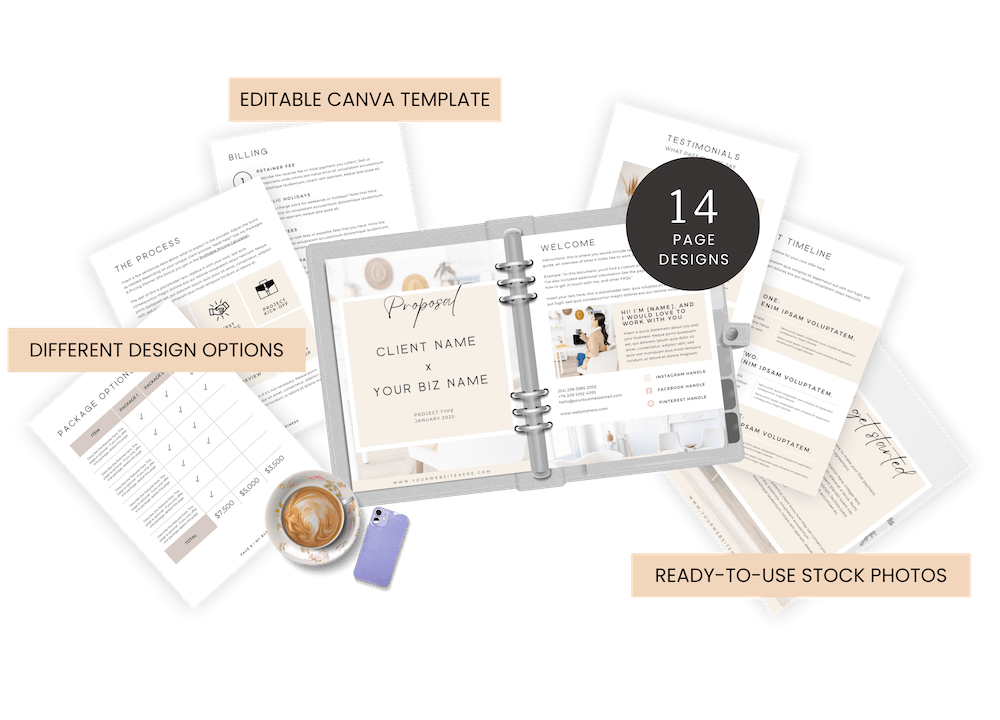
Canva Template #2
📖 Client Welcome Guide Canva Template
Set clear expectations and boundaries while making clients feel excited to work with you. This template has the following designs + layouts:
Project process breakdown so clients know exactly how the project will work
Communication guidelines and "what to expect" section to set firm yet polite boundaries
Add-ons page to upsell clients into larger packages if needed
Project timeline visuals so clients get a clear idea of how long the project takes
Team introduction pages if you have team members that help with client-facing projects
Copy prompts to help you fill out the text in the template

Get all of this today for just $77
Why these templates work so well:
I've actually used them.
I've written and used these templates since 2018 to book hundreds of photography clients. They work because they're based on real client experiences, not guesswork.
They sound like a real person.
These aren't AI-generated templates. They're conversational, friendly, and professional: exactly how you'd talk to a potential client in person.
You'll stop overthinking every word.
No more staring at blank emails or wondering "what the heck should I say?" Just plug in the details, save it as a template in Gmail or your CRM, and hit send.
They cover every scenario.
From cold outreach to price increases to "emergency" situations, you won't wonder what to say or when to say it.
get the complete toolkit today:
$77
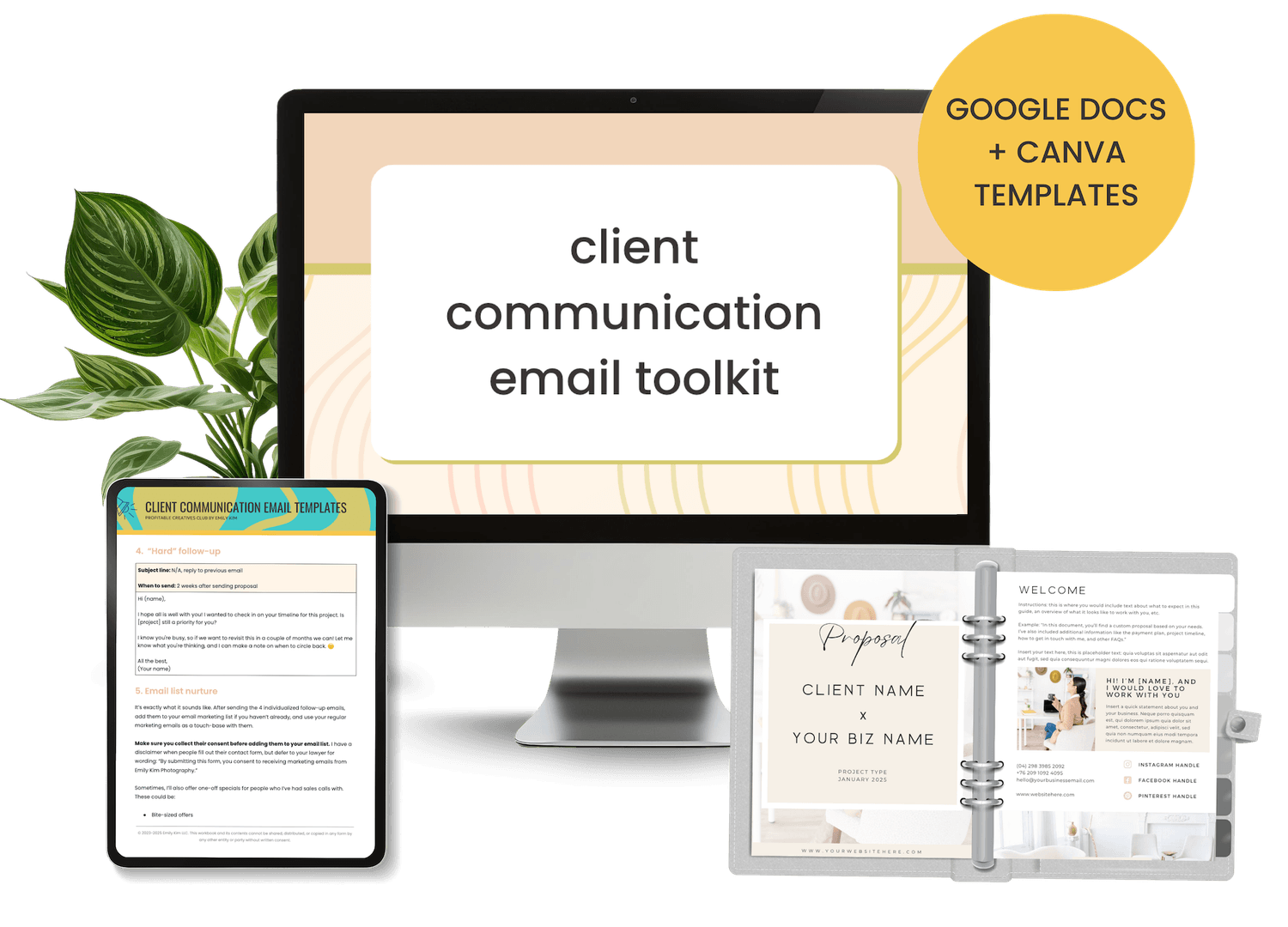
✅ Google Doc of 15+ email templates, subject lines, and suggested sending times
✅ 2 editable Canva templates with copy prompts and ready-to-use stock photos
Here's why I'm sharing these with you:
I wrote + compiled these email templates because I was TIRED of spending all of my time in my inbox.
I used to think, "meh, I only spend a couple of hours a week in my emails." I thought everything was fine and dandy.
Well, I wanted to prove that to myself, so I took 2 weeks & tracked my time.
Turns out, I was spending up to TEN HOURS a week, just in my inbox.
I absolutely hated that for me 🤢

I was spending soooo much time second-guessing every email I sent, and I wasn't using my time efficiently.
Should I say "following up" or "checking in"? Does this sound too pushy? What if they think I'm being annoying?
It was taking twenty minutes to write an email that should only take two minutes to send. That's wild.
So, I set out to create email templates for myself. I wrote out every single email I found myself sending over and over again - follow-ups, proposals, onboarding stuff, all of it.
After implementing my templates?
Those 10 hours went down to 2. And I spent those extra 8 hours doing other stuff: playing with my dog, marketing my business, and actually taking photos.
Cutting down on the time in my inbox allowed me to take on MORE clients with this extra time.
Plus, my emails started getting better responses because they were clear and confident instead of wishy-washy and overthought.
this is for you if:
☑️ You spend way too much time writing every email from scratch instead of running your business
☑️ You second-guess every word and worry about sounding "too pushy" or unprofessional
☑️ You've lost potential clients because you didn't follow up (or took too long to respond)
☑️ You want to look polished and professional without spending hours designing proposals
☑️ You're tired of winging it with client communication and want a system that actually works
☑️ You want to reduce the mental load of your email inbox
These templates will give you back HOURS of your life while providing a great experience for your clients.
👉 Nodding along in silent agreement? Stop making your life harder than it needs to be and grab these templates!
Questions? I got answers:
If you offer a 1-1 service: yes! If I had all these email templates upfront, this would have saved me oodles of time (and stress).
If you find yourself with what I call email inbox anxiety when you need to follow up with leads or clients, then yes. It takes the guesswork out of what to say + when to say it.
Sure, but the price may go up later.
Because of the digital nature of this product, there are no refunds.
Do you wanna sound like a robot to your clients? 🤖 But technically, you could.
However, ChatGPT and all the AI tools out there work best when you give it a good base.
To make the most of these templates, you could ask ChatGPT to edit them to match your tone of voice if you really wanted to.
After purchase, you'll receive an email with a link to a PDF. If you did not receive this email, please check your spam folder and mark it as NOT spam!
This PDF links to the Google Doc (which has the email templates) and the Canva template links.
You will need a Canva account to edit these templates.
Nope! You can edit these on the free account.
I took (almost) all of the stock photos and you have permission to use them in your business.
Yeah! Save the email templates in Gmail or your CRM software. Your virtual assistant could customize + send these follow up emails for you. I had mine do that for a while!
No, this works for all kind of creative entrepreneurs, coaches, and 1-1 service providers!
There are some photography-specific examples just so you can get an idea of how I used it, but you can customize it for your own services.
TERMS & CONDITIONS | PRIVACY POLICY | © 2025 Emily Kim LLC